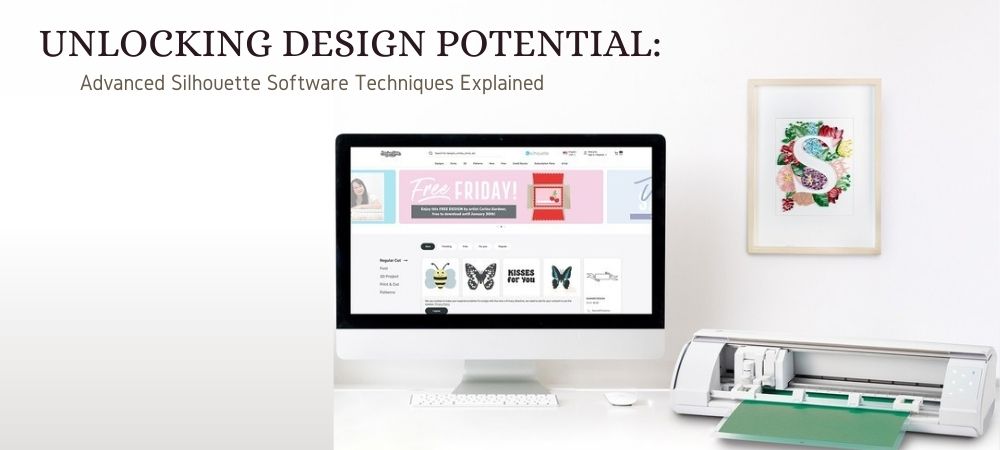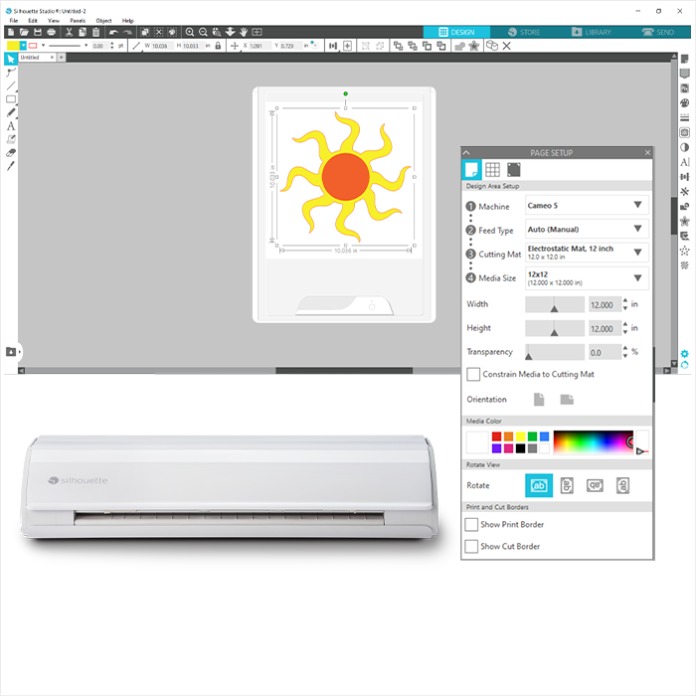Design software is a place where creativity meets technology. More than a mere design tool, Silhouette Software represents an ecosystem that allows crafters, DIY-ers, designers, and small-business owners to realize bold ideas. From paper crafts and vinyl decals to 3D-printed artifacts and custom stamps, the varied Silhouette software ensures one can easily design, customize, and create.
Silhouette Design Software sets you up from start to finish in whatever way your creative journey takes you—whether you run a fully-fledged crafting business or are just starting. Let us read up on all the software that is available and then move on to some advanced techniques that will really help you tap into your design potential.
Silhouette Software Ecosystem
Silhouette’s different design applications are designed for specialized functions, unlike other brands that outsource application development to third parties.
- Silhouette Studio®—The premier design software for Vinyl cutting machine projects.
- Silhouette 3D®—3D-modeling and printing software for the Silhouette Alta® 3D printer.
- Mint Studio™—Software to design custom stamps for the Silhouette Mint™.
- Silhouette Mobile Apps—Design on the go, accessing your projects on different devices.
- Silhouette Design Store Integration—A marketplace of thousands of ready-to-cut designs, fonts, and assets for creativity.
Though all the programs work for different project types, the rigging ensures that the crafter will always have the right tools for the job.
Advanced Techniques for Silhouette Software
Let us see what Silhouette Software options can be put to use for further advancing your creativity.
1. Silhouette Studio® – Easy Professional Design
With powerful vector-editing tools, custom material settings, and tools such as Print & Cut, Silhouette Studio is capable of designer work in custom t-shirt graphics, vinyl layering, and wall graphics.
Advanced Technique: Use the nesting tool to reduce waste by automatically positioning your shapes in the most efficient cut layout (available in the higher versions).
2. Silhouette 3D® – From Digital Model to Real Object
Designed for the Silhouette Alta® 3D printer, it changes the world for any maker who wants to step into 3D carving.
Advanced Technique: Import flat 2D SVG files into Silhouette 3D and extrude them into print-ready models—great for making jewelry, figurines, or even personalized merch for your business.
3. Mint Studio™ – Stamp Making
Stamping has never been so customizable. In Mint Studio, intricate stamps can be designed with text, borders, or even freehand illustrations.
Advanced Technique: Transfer photos or hand-sketches into custom stamps to make exclusive branding assets for packaging or stationery.
4. Mobile Apps – Work from Anywhere
These mobile applications give you the opportunity to work on projects even when you are away from your computer. Browse the Silhouette Online Software library, edit designs, and send them to the machine directly.
Advanced Technique: Edit or resize a file quickly using the application on the go, then send it to your studio for cutting. It is very convenient for small business owners managing several orders.
5. Silhouette Design Store Integration
Accessible on all platforms, Design Store holds your treasures of creative assets, stocked with downloadable designs, fonts, and 3D files just to unleash your creativity.
Advanced Technique: Purchase a ready-made design once, and modify it within Silhouette Studio or Silhouette 3D several times to create a wide variety of products—boosting income while keeping your offerings unique.
Why Silhouette Software Is the Best That’s Out There
Despite the many design platforms out there, Silhouette brings a few special icing perks:
- End-to-End Integration—Lloyd Fellows with Silhouette cutting machine and materials.
- High Degree of Flexibility—Whether you pick their line of software to cut, emboss, print, or design in 3D tools.
- Scalability-free versions are great to get you started and offer fairly priced upgrades for all the professional features.
- Creative Freedom—From offline desktop tools to mobile apps, you’re never limited in how or where you design.
Whatever style you work with, the award-winning Silhouette software will work with you.
How Small Businesses May Benefit from Silhouette Software
For small business crafters, advanced Silhouette Design Software techniques offer real competitive advantages.
- Branding Made Easy – Custom stamp designs with Mint Studio for packaging.
- Further Product Lines – Introduced to 3D charms or embossed invitations through Echon Silhouette and Studio.
- Direct Production Efficiency – Saving time through nesting, for material presets, and template reuse.
- Refined Finishing Techniques—Highly focused, tuned cutting settings to the perfect finish that makes the customers happy.
When small businesses exploit the full range of Silhouette, from small business operators to manufacturing levels in the supply of diverse silicate products without huge initial costs.
Getting Started with Silhouette Software
Starting your journey is simple. All downloads are available directly on the Silhouette America Official Website.
- Grab your Silhouette Studio download for design and cutting.
- Download Silhouette 3D® to start exploring 3D creations.
- Try Mint Studio™ for personalized stamps.
- Use the mobile apps for designing on the go.
Final Thoughts
Creativity can definitely blossom only when you have the resources to turn creations into reality. With its versatile and powerful ecosystem, Silhouette Software provides all you need to design, customize, and manufacture projects worthy of distinction. 2D vinyl decals, 3D-printed models, and custom stamps—clad your imagination with every product.
Whether a hobbyist searching for newer techniques or a small businessholder that wants to advance, the Silhouette Artist’s Software makes design potential easy to unlock. Initiate with a Download Silhouette Studio, or simply jump deep into the Silhouette portfolio and watch your creativeness come into strength.