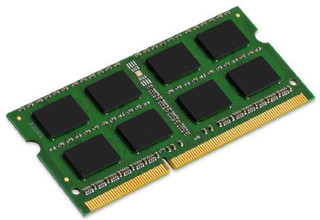In today’s world, laptops are essential tools for both personal and professional computing. From casual browsing to heavy IT workloads, the performance of any laptop depends heavily on one critical component—laptop memory. Often referred to as RAM (Random Access Memory), this part of your system plays a crucial role in determining how fast your laptop can multitask, load programs, and process data.
Understanding laptop memory is fundamental for anyone working with IT hardware or computer hardware, whether you’re upgrading an existing system, building laptops for enterprise use, or managing a fleet of devices. This guide explores everything you need to know about laptop memory—how it works, its types, configurations, performance metrics, and how to upgrade it effectively.
What Is Laptop Memory and Why It Matters
Laptop memory, or RAM (Random Access Memory), is a temporary data storage area that allows your computer to access data quickly. Unlike storage drives (like SSDs or HDDs), RAM is volatile — meaning it only holds data while your laptop is powered on.
Every time you open an application, load a web page, or run a program, your laptop retrieves data from its storage drive and temporarily places it into RAM. The processor can then access that data much faster than reading it directly from a storage device.
In short, RAM acts as a high-speed workspace where your laptop performs active operations. More RAM allows your system to handle more tasks simultaneously, resulting in smoother multitasking, faster load times, and enhanced overall performance — especially important for users who depend on high-performing computer hardware.
The Role of Laptop Memory in IT Hardware Performance
For professionals managing IT hardware, understanding the role of laptop memory is critical. IT administrators, for example, often need to balance performance with cost when deploying laptops across organizations.
Laptop memory affects:
- System Responsiveness:
More RAM means more applications can run simultaneously without slowing down. - Data Processing Speed:
Large datasets, video editing software, or virtualization tools require significant RAM to run efficiently. - System Longevity:
Investing in sufficient memory extends the useful life of your computer hardware, delaying the need for future upgrades. - Energy Efficiency:
Modern laptop memory modules, such as DDR5 SODIMMs, are designed to consume less power — critical for battery life optimization in portable systems. - Virtualization & Cloud Access:
As IT infrastructure moves toward cloud and virtual environments, laptops with higher memory capacities handle multiple virtual machines and remote connections better.
Types of Laptop Memory: From DDR to DDR5
Laptop memory has evolved significantly over the past few decades, transitioning through multiple generations. Each new generation has brought improvements in speed, bandwidth, and efficiency.
1. DDR (Double Data Rate) RAM
- Introduced in the early 2000s.
- Operated at low clock speeds compared to modern standards.
- Now obsolete and rarely found in modern systems.
2. DDR2 RAM
- Improved data transfer rates over DDR.
- Operates at 1.8V with speeds between 400–800 MHz.
- Largely outdated but still seen in older laptop models.
3. DDR3 RAM
- Operates at 1.5V or 1.35V (DDR3L for low voltage).
- Offers improved bandwidth and energy efficiency.
- Common in laptops from 2010–2018.
- Affordable and widely available for legacy systems.
4. DDR4 RAM
- The current mainstream standard in most laptops.
- Operates at 1.2V with speeds ranging from 2133 MHz to 3200 MHz and beyond.
- Offers better multitasking and power efficiency.
- Compatible with modern Intel and AMD laptop platforms.
5. DDR5 RAM
- The latest generation, designed for high-performance laptops.
- Operates at 1.1V with data rates starting around 4800 MHz and scaling upward.
- Provides higher bandwidth and efficiency — ideal for gaming, AI workloads, and advanced IT hardware systems.
- Supports on-die ECC (error correction code) for improved reliability.
Each DDR generation is not backward compatible, meaning a laptop designed for DDR4 memory cannot use DDR5 modules. When upgrading, it’s essential to confirm your laptop’s supported memory type.
Laptop Memory Form Factors: SODIMM vs. LPDDR
Laptops use smaller memory modules than desktops due to space constraints. The two primary types are:
1. SODIMM (Small Outline Dual In-Line Memory Module)
- Standard removable memory module.
- Commonly found in business and gaming laptops.
- Easy to upgrade — simply slot in the new module.
2. LPDDR (Low Power DDR)
- Soldered directly onto the motherboard.
- Found in ultrabooks, tablets, and thin laptops.
- Offers better battery efficiency but cannot be upgraded manually.
When purchasing a new laptop, always check if it uses removable SODIMM memory or soldered LPDDR memory. For IT administrators managing fleets of laptops, upgradable models reduce long-term costs and improve lifecycle management.
Key Specifications to Consider When Buying Laptop Memory
When shopping for laptop memory as part of your computer hardware upgrade, understanding specifications is essential to ensure compatibility and performance.
- Capacity (GB):
- Most modern laptops come with 8GB or 16GB.
- For gaming, programming, or professional applications, 16GB–32GB is ideal.
- Heavy-duty users running virtual machines may require 64GB or more.
- Speed (MHz or MT/s):
- Faster RAM enhances data transfer between CPU and memory.
- Common speeds: 2400 MHz (DDR4), 3200 MHz (DDR4), and 4800 MHz (DDR5).
- Latency (CL Rating):
- Lower latency means faster access times.
- Important for gaming and computational workloads.
- Voltage:
- Lower voltage translates to better energy efficiency and reduced heat.
- Dual Channel Configuration:
- Installing memory in pairs (e.g., two 8GB modules) doubles the available memory bandwidth for improved performance.
- ECC vs. Non-ECC:
- ECC (Error-Correcting Code) memory detects and corrects data corruption — essential in servers or mission-critical IT hardware setups.
Laptop Memory and System Performance: How Much Do You Need?
The amount of laptop memory you need depends on your use case:
- Basic Users (4GB–8GB):
Suitable for web browsing, word processing, and basic multimedia. - Students & Office Workers (8GB–16GB):
Ideal for multitasking, spreadsheets, and light creative tasks. - Content Creators & Designers (16GB–32GB):
Essential for photo editing, CAD software, and large project files. - Developers & IT Professionals (32GB–64GB):
Required for virtualization, software testing, and data analysis. - Gamers & Power Users (16GB–32GB):
Ensures smooth gameplay and streaming without system lag.
Investing in sufficient RAM ensures your computer hardware remains responsive and capable of meeting future software demands.
Upgrading Laptop Memory: Step-by-Step
One of the easiest and most cost-effective upgrades for laptops is adding more memory. Here’s how to safely upgrade:
- Check Compatibility:
Refer to your laptop’s manual or manufacturer’s website for supported memory type, speed, and capacity limits. - Gather Tools:
A small Phillips screwdriver, anti-static wrist strap, and new RAM module. - Power Down and Disconnect:
Unplug the laptop, remove the battery (if removable), and discharge static electricity. - Access the RAM Slot:
Remove the back cover or memory access panel. Locate the SODIMM slots. - Install New Memory:
Gently insert the module at a 30° angle until it clicks into place. - Reassemble and Boot:
Close the laptop, reconnect power, and boot into BIOS or the operating system to verify recognition of the new memory.
Tip: Always upgrade both slots to maintain dual-channel performance. For enterprise IT teams managing multiple laptops, uniform memory upgrades simplify support and deployment.
Common Laptop Memory Issues and Troubleshooting
Even high-quality IT hardware can face challenges with memory configuration or compatibility. Here are some common issues and their solutions:
- System Doesn’t Boot After Upgrade:
Ensure the module is properly seated and compatible with your laptop’s motherboard. - Only Partial Memory Detected:
Check BIOS settings or update your system firmware. - Frequent Crashes or Blue Screens:
Run a memory diagnostic tool (like Windows Memory Diagnostic) to detect faulty RAM. - Performance Still Feels Slow:
The bottleneck may lie in storage speed (HDD vs. SSD) rather than RAM capacity.
Future of Laptop Memory: DDR5 and Beyond
The next generation of computer hardware is centered on speed, efficiency, and intelligent power management. DDR5 RAM is leading the way by offering:
- Higher Bandwidth: Ideal for gaming and professional workloads.
- Improved Efficiency: Lower voltage means better battery life.
- Increased Capacity: Modules up to 64GB per slot are becoming common.
- On-Die ECC: Integrated reliability for enterprise-grade systems.
In the near future, LPDDR5X and DDR6 will continue to push boundaries, enabling laptops to rival desktop-class performance in compact form factors.
Conclusion
Laptop memory is not just a technical specification — it’s the heartbeat of your system’s performance. Whether you’re managing a corporate IT fleet, upgrading personal equipment, or configuring new systems, understanding laptop memory ensures you get the best balance between speed, efficiency, and longevity.
As part of your broader IT hardware and computer hardware strategy, investing in high-quality, compatible laptop memory can dramatically improve system responsiveness, productivity, and lifespan. From DDR4 to DDR5 and beyond, the future of memory technology continues to redefine what laptops can achieve.